COMPONENT VIDEO TROUBLESHOOTING GUIDE
Unfortunately, as of 2023 No Static is no longer able to support Component Video systems due to the lack of available replacement parts and the industry-wide adoption of HDMI as the video standard.
What does this mean for you?
Besides this guide and the information contained below, there is not much we can do to help short of giving your restaurant a full retrofit.
If you are interested in a retrofit, the best thing you can do is discuss your needs internally with upper management. This varies company to company so if you are not sure who should be reaching out to, let us know and we can help give you some guidance.
For more information about retrofits, please contact us.
What makes Component Video so unreliable and why do I always have issues?
The main issue with Component Video Systems are the number of physical connections between the source (in most cases DIRECTV or a Cable Box) and the destination (aka TVs or Digital Menu Boards). The following information will help you diagnose your system for any loose, corroded, or failed connections.
For TVs WITH a Component Video Input
Please review this diagram of the back of a TV that DOES contain a Component Video Input. Please take special care to ensure the green adaptor (aka Samsung Dongle) is fully seated and in the correct input. It’s best to check all of these connections any time you are up behind a TV.
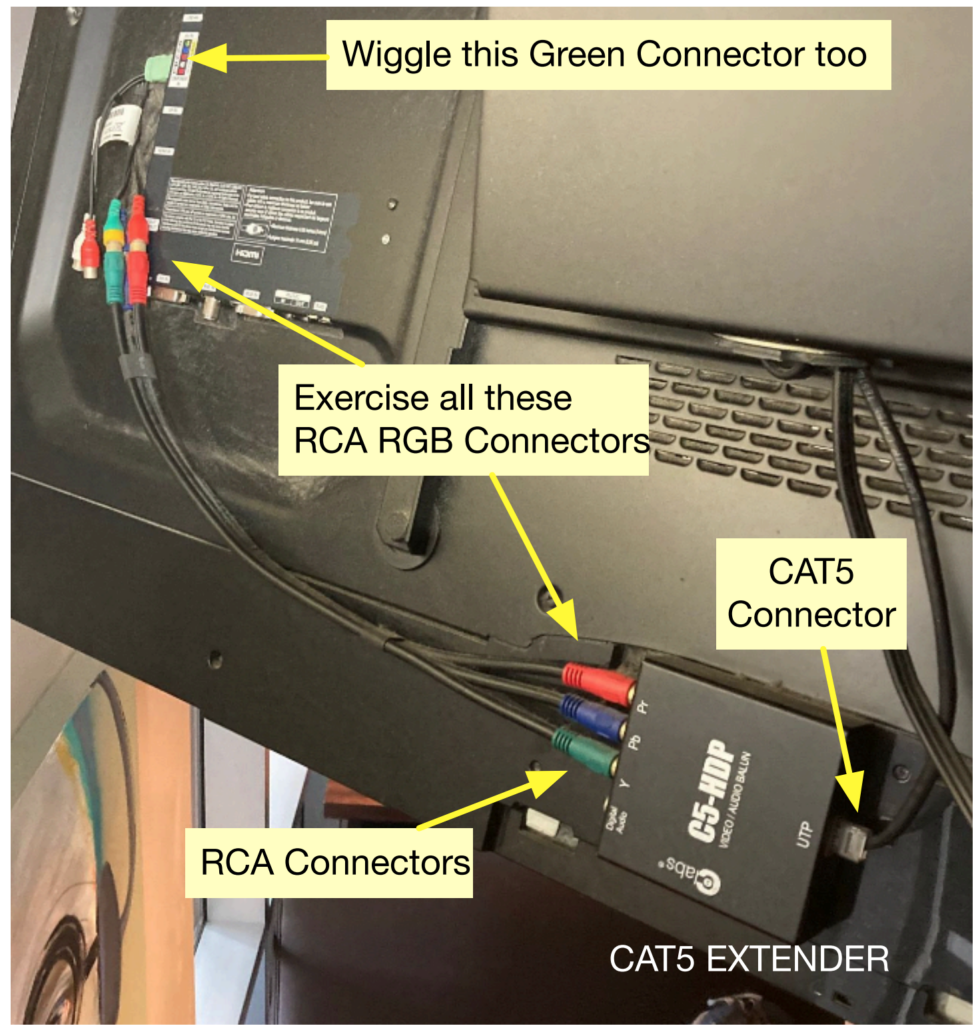
For TVs WITHOUT a Component Video Input
TVs have not been made with Component Video inputs for several years since HDMI took over as the industry standard. If your TV was replaced recently, there is a good chance you have a Component to HDMI converter installed on your TV.
Please see the attached photo. If used, this will be installed between your Extender and the HDMI input on the TV. Please take note that a converter requires its own power source. If after checking all the cables your TV is still not working, be sure to make sure the converter is getting power. Look for lights to indicate the converter has power.

Component Connections at the AV rack
Below you will see an image of the AV rack and all the Inputs and Outputs of the AV system.
It’s important to note that each TV output has three cables and three adaptors. The adaptors are called RCA (F) to BNC (M) Adaptors and there is a link to these adaptors at the bottom of the page. These adaptors get corroded and go bad all the time. You should always have spare adaptors on-hand.
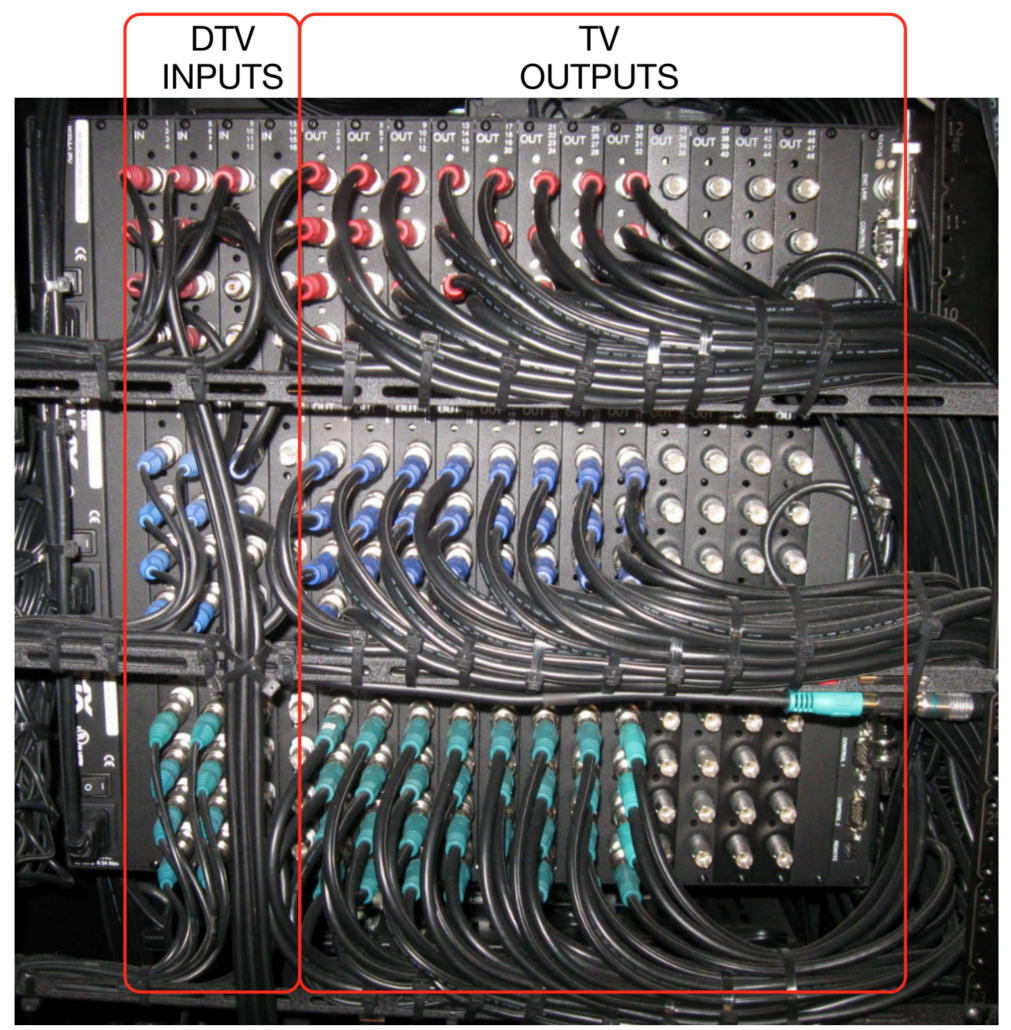
Conclusion
We recommend any time you are servicing a TV with no picture, each connection gets checked, cleaned, and/or re-seated. It’s also easier to do this with a second person on the floor constantly watching the TV for a restored picture. You will frequently find that just moving the cables and/or unplugging them and plugging them back in will restore the picture. If you have someone helping you, they can tell you whats happening to the picture while you are manipulating wires either behind a TV or behind the AV rack.
Need parts?
No Static no longer stocks Component Video equipment, parts, or cables. If you need parts, here are some inexpensive options available for you to purchase.
RCA (F) to BNC (M) Adaptors – The #1 part to have extra on-hand. These go bad all the time. – RCA (F) to BNC (M) Adaptor
Component Video Cable – Component Video Cable
Component to HDMI Converter – Component to HDMI Converter
HDMI Cables – HDMI Cables
